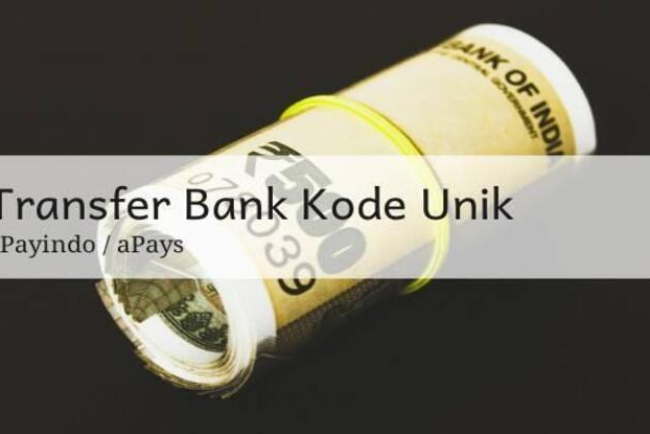VA MANDIRI BANK Payment Guide
ePayindo - Virtual Account Bank Mandiri Payment Guide

VA MANDIRI Payment Guide


How to Pay via ATM:
- Insert your ATM card and PIN
- Select menu “Bayar / Beli”
- Select “Lainnya” 2x
- Select “Multi Payment”
- Input (70017) as Coporate Code / Institusi
- Input Virtual Account Number, (example 146XXXXXXX) as Nomor VA
- Select “Benar”
- Input transfer Amount according to your bills. Different numbers cannot be processed
- Select “Benar”
- The screen shows the Kode Bayar and Data Pembayaran then press “1” if the data is correct
- Click Yes to make payment
- Payment done
How to Pay via Mobile Banking:
- Login New Livin by Mandiri
- Select Menu Bayar
- Search (70017) or search (I-Pay) as Penyedia Jasa
- Input Virtual Account Number, (example: 146XXXXXXX)
- Select Lanjutkan
- Input transfer Amount according to your bills. Different numbers cannot be processed
- The screen shows the Kode Bayar and Data Pembayaran
- If the data is correct, Click Lanjutkan
- Input PIN New Livin, Click OK
- Payment done
How to Pay via Internet Banking:
- Login Internet Banking
- Select Bayar
- Select Multi Payment
- Search (I-Pay) as Penyedia Jasa
- Input Virtual Account Number, eg. (example: 146XXXXXXX)
- Click Lanjutkan
- Input transfer Amount according to your bills. Different numbers cannot be processed
- Check IDR
- Click Lanjutkan
- Input Code from Token Mandiri, then click Kirim
- Payment receipt displayed
- Payment done
How to Pay via Other Bank :
- Insert your ATM card and PIN
- Select Menu Transfer Antar Bank Online
- Destination Bank : Bank Mandiri
- Enter code (88017) + Virtual Account Number, (example: 88017xxxxxxxxxx)
- Input transfer Amount according to your bills. Different numbers cannot be processed
- Follow the step until Payment done